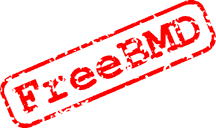
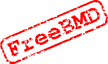 Seven Steps to Contribute
Seven Steps to Contribute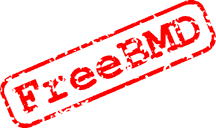
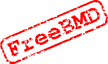 Seven Steps to Contribute
Seven Steps to ContributeFreeBMD is an entirely volunteer project that is bringing this information into the 21st century by putting the index records on the Internet. It is therefore simpler and quicker for researchers everywhere to locate the record they are looking for. What used to take hours over a fiche reader can now be achieved in seconds. Access to the index records will remain free, hence our name: FreeBMD. Researchers will still need to buy the required certificates from the Office of National Statistics of Britain, but FreeBMD makes it easier to find exactly the index record you are looking for.
If you wish to contribute to the FreeBMD project, thus enabling researchers everywhere to benefit, this can be done from the comfort of your home. One way you can help is by contributing to the running costs of FreeBMD for although FreeBMD is manned by volunteers there are costs associated with running the project. Please see here for information on how to make a donation to the running costs of FreeBMD.
To contribute your time and skill the steps to take are:
The most appropriate list for a new transcriber is the FreeBMD Advice list. Please follow the instructions on the lists page.
Now you will start to receive regular mail about the project, and can ask for HELP from other FreeBMD transcribers
Syndicate Coordinators are your first point of contact with FreeBMD as they are experienced transcribers and computer users who can answer your questions. Their most important role is to keep some control of who is working on which records, so that we can all finish the project as quickly as possible. The Coordinator can help you through the next few steps.
You can find out more about syndicates here.
Volunteers only require one SubmitterID regardless of the number of Syndicates to which they belong. If you have previously transcribed for FreeBMD please continue to use your existing SubmitterID even if you intend to join another Syndicate or have been inactive for a long period of time.
If you have
During registration, you chose both a Submitter ID and a Password - both are case sensitive.
An automatic process will notify the coordinator as soon as you have completed registration and you will receive a return e-mail with details of how to complete the registration process. Once you have done this you will then be authorised to submit data for the project.
Please print out your Registration details and keep them in a safe place for future reference.
Most users of these programs become quite comfortable in less than 30 minutes. Users will need Internet access to upload their entered data.
It is well worth reading the transcription software help files. All the answers you will need are there, how to start the project, the first batch, what to put in the headings, how to transcribe special characters, what to do if you can't read something, what file names to use, etc. (If your question is not answered by the help file or the Transcribers' Knowledge Base, try emailing your Syndicate Coordinator or send the question to the Advice Mailing List. (No question is too trivial but note that this will send the question to a public mailing list.)
When transcribing volunteers are asked to copy exactly what is on the original page. This is most important, transcribers must not try and correct the original indexes as this may inadvertently cause new errors. There is a page giving a few Transcribing Guidelines .
Further information about how to actually transcribe using the software described above can be found here.
Proof read your entries to make sure they are as accurate as possible when they arrive at FreeBMD. Don't forget they will be published on the web-site almost immediately, although you can alter them at any time afterwards.
There are two ways of submitting information depending on the software you are using:
Always start a new batch file after uploading.
Don't expect to see your entries on FreeBMD until the next database update is carried out by our Systems Administrator.
Note that after upload, your uploaded files can be corrected and re-uploaded. All is not lost if you find you have been transcribing incorrectly!
Graphs of the progress of the project can be found here, and help to show how much has been completed. If you look for your SubmitterID here, you will find your own graph showing how many entries you have submitted.
Thank you for joining FreeBMD.
Advertisement
| Search engine, layout and database
Copyright © 1998-2026 Free UK Genealogy CIO, a charity registered in England and Wales, Number 1167484.
We make no warranty whatsoever as to the accuracy or completeness of the FreeBMD data. Use of the FreeBMD website is conditional upon acceptance of the Terms and Conditions |
 |