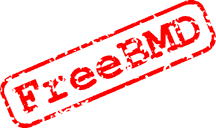
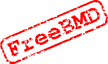 Setting up a Syndicate
Setting up a Syndicate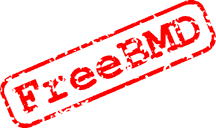
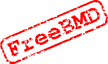 Setting up a Syndicate
Setting up a SyndicateThis page is to help new co-ordinators set up and maintain a "Scan" Syndicate.
This instruction is in its infancy and will be updated on a very regular basis to answer all queries raised by Scan Syndicate co-ordinators.
To bring some order into the allocation of events/periods to new Syndicates, we are concentrating future scanning of the microfilm purchased for the FreeBMD project on Marriages 1843 onwards (births and deaths will follow at a later date).
Details of events available for new syndicates can be obtained from The syndicate co-ordinator (Allan Raymond)
Allan will initially set up the Syndicate for new co-ordinators.
When the Syndicate has been set up as above, co-ordinators will be able to carry out any maintenance themselves.
Syndicate co-ordinators can do this by clicking hereClick on the little box to the right of the Syndicate details followed by the MaintainSyndicate button
Co-ordinators will then be able to perform the following tasks.
New volunteers to Syndicates can fall into two categories, those already registered as a transcriber on FreeBMD and those not registered. Co-ordinators will need to ask the volunteer which category they fall into.
If the new volunteer is already registered on FreeBMD, co-ordinators need only add them to their Syndicate as in (vi) above.
If the new volunteer is not registered on FreeBMD, co-ordinators will need to send them instructions to register their SubmitterID. It is suggested that co-ordinators cut and paste the message below in the email to the volunteer
Important Note: You must substitute your own SubmitterID in place of the ****** in the message below (using your email address instead of SumitterID is no longer allowed). Please make sure the email details for your SubmitterID are correct in FreeBMD (use Submitter Admin to check and/or change).It is also important that you include the whole of the URL in the message. Some mail clients will not recognise a link if it does not start with https://
|
To enable you to upload records to FreeBMD you will need to register.
Please make sure you are connected to the internet and then click on the link below.
Here you will be asked to complete a Registration page. You will be asked to choose your own "submitter identifier" (submitterID) which will identify you to FreeBMD - make it something you can remember and type easily. Note, however, that if you want to remain anonymous it should not identify you. You will then receive a SubmitterID e-mail with details of how to complete the registration process. Please follow these instructions as soon as possible. Once you have completed the registration process you will then be authorised to submit data for the project. Please print out your Registration details and keep them in a safe place for future reference. |
An automatic process will notify the co-ordinator as soon as the new
volunteer has completed registration
Co-ordinators can then add the volunteer to their Syndicate as in (vi) above.
It is suggested that co-ordinators do a trial run with one volunteer to ensure that the process works fully and to enable any problems to be resolved.
Co-ordinators will need to advise their volunteers of the Scan pages which
have been allocated to them and also their location.
Co-ordinators can access the Scans here
Volunteers should be directed to the following Web Page,
https://www.FreeBMD.org.uk/scan-source2.shtml
Co-ordinators will need to keep their own record of the allocation of the Scan Pages to individual volunteers, if nothing else it prevents double allocations to volunteers and monitors progress.
A suggested format is shown here
| 1883 Quarter 3 Deaths | |||
|---|---|---|---|
| Page No | Allocated to | Date Allocated | Date Completed |
| 0001 | Joe Bloggs | 10/02/2001 | 25/02/2001 |
| 0002 | Fred Wyatt | 15/02/2001 | |
| 0003 | |||
| 0004 | |||
| 0005 | |||
| 0006 | |||
| 0007 | |||
Co-ordinators should advise their volunteers that they must follow the file name convention shown on the FreeBMD Web Page below.
This page also provides a lot of other useful information to co-ordinators and volunteers.
Volunteers should therefore be directed to the following Web Page,
https://www.freebmd.org.uk/scan-source2.shtml#namings
Co-ordinators should ensure that volunteers are entering the correct "Source" description in the Batch Header in SpeedBMD.
Advise them to follow the instructions here
Volunteers should therefore be directed to the following Web Page,
https://www.freebmd.org.uk/scan-source2.shtml#headers
Besides getting reports from volunteers regarding their progress,
co-ordinators can also check on the FreeBMD Web Site.
Upload Report
Select Syndicate and if required a specific event, period and volunteer. This will provide confirmation of the files uploaded by the selected volunteer or alternatively all volunteers in the Syndicate."
Please take into account that recent uploads may not show
until the database has been updated.
| Search engine, layout and database
Copyright © 1998-2022 Free UK Genealogy CIO, a charity registered in England and Wales, Number 1167484.
We make no warranty whatsoever as to the accuracy or completeness of the FreeBMD data. Use of the FreeBMD website is conditional upon acceptance of the Terms and Conditions |
 |