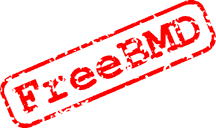
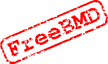 Postems
Postems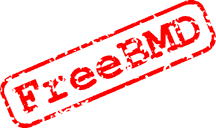
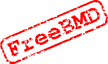 Postems
PostemsPlease bear in mind that the information in postems has not been verified or checked by FreeBMD, in particular corrections in a Postem are purely the opinion of the person who left the Postem.
 will appear beside the entry. Click on this
symbol or on the Info button to bring up the information about the
entry which will include the Postem or Postems associated with the entry.
will appear beside the entry. Click on this
symbol or on the Info button to bring up the information about the
entry which will include the Postem or Postems associated with the entry.

 button next to the entry and follow the
instructions for submitting a correction
button next to the entry and follow the
instructions for submitting a correction
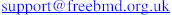
| Search engine, layout and database
Copyright © 1998-2026 Free UK Genealogy CIO, a charity registered in England and Wales, Number 1167484.
We make no warranty whatsoever as to the accuracy or completeness of the FreeBMD data. Use of the FreeBMD website is conditional upon acceptance of the Terms and Conditions |
 |