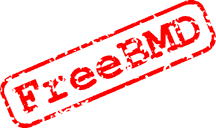
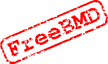 System Processes Help
System Processes Help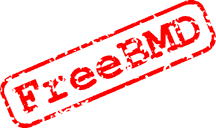
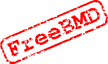 System Processes Help
System Processes Help for such an entry is clicked an explanation is given of the special status of the
entry. If a system entry has a link associated with it, pointing to the entry
that is corrected, then the information will include a reference to the corrected
entry.
for such an entry is clicked an explanation is given of the special status of the
entry. If a system entry has a link associated with it, pointing to the entry
that is corrected, then the information will include a reference to the corrected
entry.Where a link exists, then the entry referred to will have a special marker in the search results and the information displayed will contain information about the system entry, including a clickable link that will perform a search to locate the system entry.
SystemEntry. Note that the type of a user account is different from
the role of a user account. The type defines how entries under that user
account are handled, where as the role indicates the privileges that the account
has.
All entries in all files under a user account of type
SystemEntry are system entries. There is no facility to opt out.
In order to create the link mentioned above a special #THEORY line is used.
Should these special #THEORY lines occur in ordinary user accounts they
are treated as ordinary #THEORY lines. The format of these special
#THEORY lines is as follows:
#THEORY,LINK comment,year,quarter,event,recordWhere
comment | is an optional comment that will be included in the information about the system entry and the entry the link refers to |
year,quarter,event | defines the year, quarter and event of the entry being referred to - quarter and event can be alphabetic or numeric |
record | is the entry being referred to - this must contain all the fields, in the correct order, for the year, quarter and event for the entry being referred to (which may be different from the system entry) |
It is expected that files containing System Entries will be ONENAME files, although they could be RANDOM. They must not be SEQUENCED. The use of ONENAME files means that where there is a block of System Entries the order will be preserved. +BREAK should be used as appropriate, i.e. if there are contiguous entries in the file for the same surname, but these are not contiguous in the index.
It is possible to have multiple links for a single System Entry. Just list
the #THEORY,LINK lines after the System Entry.
More than one link may refer to the same entry and thus there would be more than one System Entry that is associated with the entry. This could occur if the correction was not certain and there were two or more possible corrections that should be shown.
SystemEntry a special facility is
available to help with the creation of the #THEORY,LINK lines as
described below.In FileManagement:
#THEORY,LINK lines to be added after each entry. If
a surname was entered in the Surname box the surname of the original
entry (not the link) will be changed to this surname.
The #THEORY,LINK lines can now be edited, for example to add a comment
or to change the year and quarter.
The following example might help to clarify:
First the +U line is inserted
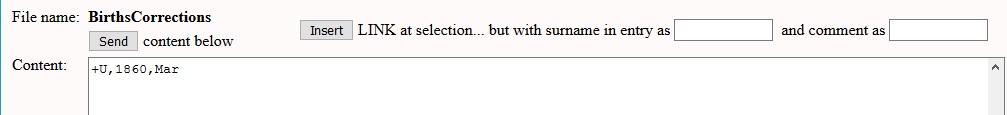
Then the entries are pasted in. These entries are in the index as HOOF but they should be HOOK so we are creating System Entries for HOOK which will be linked to these erroneous (we assert) HOOF entries.
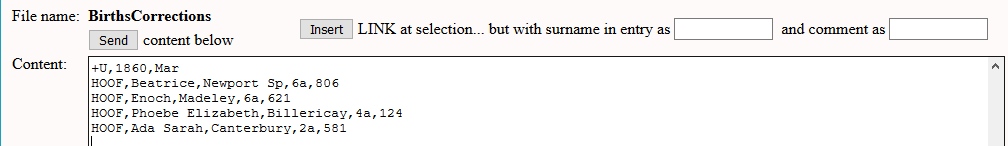
To create the System Entries put HOOK in the Surname box, a comment in the Comment box and select the entries.
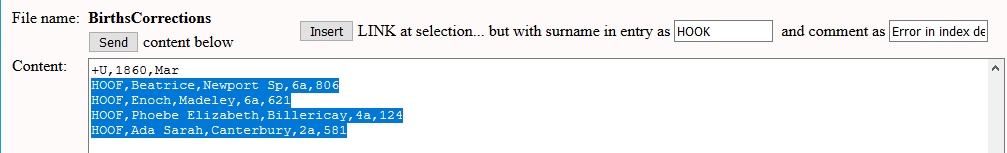
Clicking on the Insert button has caused System Entries to be created consisting of the original with the surname changed to HOOK and links from thse to the original entries.
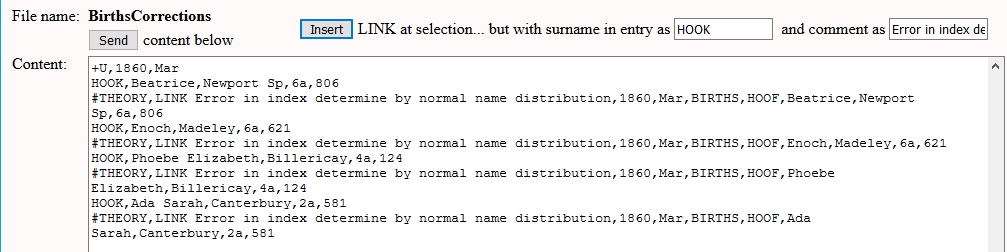
#THEORY,LINK) does not resolve to another entry in the
database during the update, an entry is placed in a report that is produced. This
report is available here.
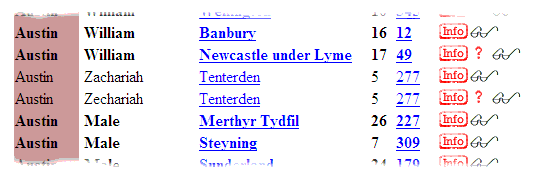
 button will show the original transcriptions with
a note concerning the alignment of the entries.
button will show the original transcriptions with
a note concerning the alignment of the entries.
In order to match existing database entries go to the alignments page and follow the instructions there. Entries can be selected either from the misalignments page or from the search results.
In order to align with an entry in a file add the following after the entry
#THEORY,ALIGN,entrywhere entry is the entry that the entry in the file is to be aligned with. Both entries must be in the same quarter. The format for entry must be the same as in the rest of the file, including the year, quarter and event if present. The content of entry must be the same as the original transcription, for example if the original has Roman numerals for the page then so must entry. There are two exceptions to this; letter case does not have to be the same and any number of spaces will match (hence
Jack Jones will match with
jack jones).For example
Austin,Zachariah,Tenterden,5,277 #THEORY,ALIGN,Austin,Zechariah,Tenterden,5,277would cause an entry for
Zachariah to be put in the database and it
would be aligned with the Zechariah entry. The entry being inserted
(the Zachariah one in this case) is considered to be the correct one
and is the one that will appear in the search results.
Austin,Zechariah and Austin,Zachariah in the above example) but
they match according to UCF rules then they are considered to be the same. So in our
example if Austin,Zechariah had been Austin,Z_chariah the entries would have been
automatically aligned.The system produces a report of alignments achieved in this way.
Note that UCF Alignments will not align entries unless those around them are aligned
in the normal way.
So if Austin,Zechariah and Austin,Z_chariah had been the only entries in each of
two files they would not have been UCF aligned.
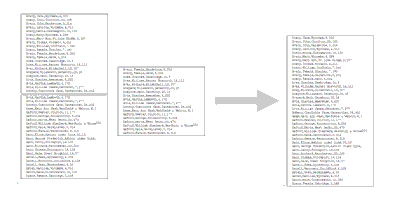
When search results are presented there may be a change of colour which is described in the legend as "a possible discontinuity" in the data. This discontinuity is where data comes from different chunks because there is no guarantee that between two adjacent chunks there is not a missing set of entries (e.g. a page of the index).
| Search engine, layout and database
Copyright © 1998-2022 Free UK Genealogy CIO, a charity registered in England and Wales, Number 1167484.
We make no warranty whatsoever as to the accuracy or completeness of the FreeBMD data. Use of the FreeBMD website is conditional upon acceptance of the Terms and Conditions |
 |