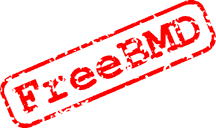
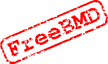 Corrections Process
Corrections Process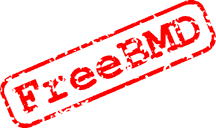
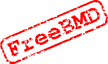 Corrections Process
Corrections ProcessThe corrections referred to here are those submitted by researchers when they find something wrong with an entry and invoke the corrections process by clicking on the appropriate link in the Information page for the entry. Hence what is being dealt with are "ad hoc" corrections not systematic corrections which are handled by the FreeBMD second keying process.
Transcribers can nominate whether or not they are willing to handle corrections to entries they have transcribed. If they opt not to, then it is up to the syndicate coordinator to determine how to manage the corrections.
When a correction is submitted the FreeBMD corrections process creates a correction item which contains all the details of the requested correction and the unique identifier that the correction process has assigned to it (the correction id). The correction process assigns an Owner to each correction item which may be the original transcriber, the syndicate for whom the transcription was made or another nominated person or syndicate. The owner is requested to make the correction or reject it (if it is not valid). Under some circumstances the correction process may change the owner. Once the correction has been completed (done or rejected) a response is sent to the original requester. There are a number of exceptions that can occur and facilities are provided the handle these by routing the correction item to nominated people or administrators.
| Submitted | A researcher has raised a correction | The system loads corrections that have been submitted into the corrections system with a state of Submitted |
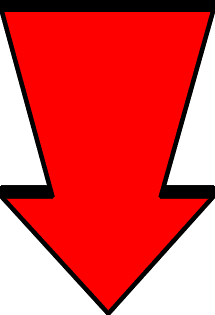 |
||
| Assigned | The system has determined who should handle the correction | The system determines from the transcription and the configuration settings for the syndicate for which the transcription was made whether the syndicate or the transcriber should become the owner (and, of course, whether the transcriber accepts corrections). |
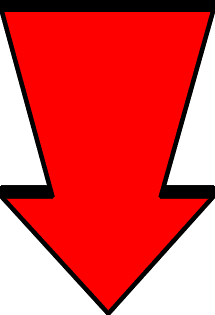 |
||
| Completed | The transcriber has done the correction | The transcriber does the transcription (if it is valid) and marks it as complete. Alternatively the transcriber may mark it as rejected if the correction is not valid. |
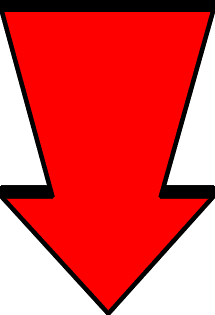 |
||
| Finished | The original researcher has been notified that the correction has been done | The system sends an email to the requester notifying them that one or more of their corrections has been done or has been rejected |
There are a number of variations on the above process, most of which are explained below. The ones that are not explained occur rarely and are handled by the technical team, for example if a submitted correction cannot be assigned then it is goes into the Unassignable state.
If the transcriber cannot or will not handle the correction it is passed to the syndicate for whom the original entry was transcribed. In terms of the process the person handling corrections for the syndicate (who may be the coordinator or another nominated person) then acts very much in the same way as the transcriber, implementing the correction or rejecting it, although they can also pass it to another person in the syndicate.
Who is responsible for a correction is recorded in the correction system as the Owner. Normally this is changed by the correction system in response to the attributes of the correction or actions taken on the correction but it can also be changed explicitly. Ownership by a syndicate is indicated by the owner being "synd:syndicatename".
Facilities are also provided for all corrections for a syndicate to be passed to the syndicate, rather than to the transcriber. Each syndicate can nominate a particular person to receive the corrections for a syndicate although this defaults to the coordinator.
Corrections have an owning syndicate (where a transcription has been done by a syndicate) and how a correction is handled by the correction process is determined by the configuration of the syndicate as well as the transcriber. Where a correction is for an entry that has been transcribed more than once a correction will be generated in the correction process for each one and these will proceed entirely independently through the process and each will be handled according to the configuration of the syndicate and transcriber.
In overall charge of the Corrections process is the Corrections Coordinator who has responsibility for setting the parameters that determine how the process works, for example the text of the default email that is sent to the transcriber.
There are two ways in which such a list can be generated. The first is through the use of a selection screen which allows the various criteria (as in the example above) to be specified. The second is from a link in a notification email which will only display those corrections that correspond to the criteria set by the transcriber, for example only sending a notification for five corrections in any one week.
Clicking on an item in the list will take the transcriber to the details of the requested correction which includes the details supplied by the researcher as well as links to the file and the scan (where there is one and it can be determined).
An alternative to having the list displayed is to download the list as a CSV (Comma Separated Variable) file that can be manipulated using a spreadsheet. It is envisaged that this facility will be of more use to syndicate coordinators than transcribers. The file contains one line for each correction with all the details of the corrections.
The fields shown, both for display and CSV file download, and their order can be configured from the selection screen.
It is also possible to indicate that corrections have been completed by uploading a CSV (Comma Separated Variable) file, typically a modified version of a file of corrections that has been downloaded. There is a column that indicates that a correction has been completed or rejected. The response to uploading such a CSV file is the download of a version of the file with the results, in particular this is the way errors are reported. The meaning of the columns in an uploaded CSV file is determined by the titles in the first line and the following columns are used in the upload process:
It is anticipated that syndicates might want to review how well syndicate members are handling corrections, especially if they are new to transcribing. Once a syndicate has confidence in a member they can allow them to do corrections without review. This, then, provides a means to review how corrections are done, and to determine the need to do a review, without having to review every correction. However, syndicates can, if they wish, review all corrections before they go to transcribers simply by setting the configuration item SendTo to be "Syndicate" (only) and then reassigning the correction to the transcriber once it has been checked (or rejecting it if invalid).
Multiple or changed syndicate membership can cause significant complications in the comparitively rare situations in which it occurs. For example, if a transcriber has got correction requests for files that were transcribed for different syndicates and these syndicates have different methods of handling corrections, the corrections process may have to send separate notifications for the different files.
It is also worth noting that the setting of the "Accept corrections" flag by transcribers is also used by the Corrections process although (for historical reasons) it is set separately from the rest of the transcriber configuration.
The variables that are used in the templates and the construction method are described elsewhere.
Every change is recorded thus providing an audit trail of what changes were made and by whom.
| Key | Selector | Explanation | Notes |
|---|---|---|---|
| X | No file | The file no longer exists | |
| N | No syndicate | The correction could not be assigned because there is no syndicate for the file | |
| E | Transcriber does not exist | The transcriber no longer exists | |
| M | Multiple syndicates | The correction could not be assigned because the file is attributed to multiple syndicates | When the transcriber created the file, they were a member of more than one syndicate that were trascribing the quarter. The system cannot therefore detrmine which syndicate the transcription belongs to. |
| D | Syndicate redirect | Syndicate rules caused the correction to be redirected | |
| R | File replaced | The file referred to in the correction has been replaced (replaced name shown) | |
| A | Not accept corrections | Correction could not be assigned to transcriber because they do not accept corrections | |
| S | No syndicate contact | Correction could not be assigned to syndicate because there is no syndicate contact | |
| U | Transcriber uncontactable | Correction could not be assigned to transcriber because they were uncontactable by email | |
| C | File changed | The file has been changed since the correction was submitted | The correction may now, therefore, already have been done. |
| State | Explanation |
|---|---|
| Submitted | The correction has been submitted |
| Assigned | The identity of the actionee has been determined (transcriber or syndicate) and allocated as owner |
| Unassignable | A suitable owner cannot be determined |
| ReportCompletion | The correction is reported as being completed |
| ReportRejection | The correction is reported as being rejected |
| ReportFailure | The correction could not be completed |
| CompletionReview | The reported completing is being reviewed |
| RejectionReview | The reported rejection is being reviewed |
| FailureReview | The reported failure is being reviewed |
| Done | The correction has been done as either Completed, Rejected or Failure |
Explanation of columns:
| Workflow | State | Action | Possible new state | Note | Note |
|---|---|---|---|---|---|
| Correction | |||||
| Submitted | the correction has been submitted | ||||
| DetermineActionee | |||||
| Assigned | |||||
| Unassignable | |||||
| Assigned | the identity of the actionee has been determined | ||||
| AmendmentResponse | |||||
| ReportCompletion | |||||
| ReportRejection | |||||
| ReportFailure | |||||
| Reassign | |||||
| Assigned | |||||
| Unassignable | a suitable actionee cannot be determined | ||||
| ManualIntervention | |||||
| Assigned | |||||
| ReportRejection | |||||
| ReportCompletion | correction completed | ||||
| SendCompletionEmail | |||||
| Completed | |||||
| ReviewCompletion | |||||
| CompletionReview | |||||
| ReportRejection | correction rejected | ||||
| SendRejectionEmail | |||||
| Completed | |||||
| ReviewRejection | |||||
| RejectionReview | |||||
| ReportFailure | correction could not be completed | ||||
| ReviewFailure | |||||
| FailureReview | |||||
| CompletionReview | review the corrections | ||||
| AcceptCompletion | |||||
| CompletionCompleted | |||||
| Return | |||||
| Submitted | |||||
| Assigned | |||||
| Unassignable | |||||
| RejectionReview | review the corrections | ||||
| AcceptRejection | |||||
| RejectionCompleted | |||||
| Return | |||||
| Submitted | |||||
| Assigned | |||||
| Unassignable | |||||
| FailureReview | review the corrections | ||||
| AcceptFailure | |||||
| FailureCompleted | |||||
| Return | |||||
| Submitted | |||||
| Assigned | |||||
| Unassignable | |||||
| Search engine, layout and database
Copyright © 1998-2025 Free UK Genealogy CIO, a charity registered in England and Wales, Number 1167484.
We make no warranty whatsoever as to the accuracy or completeness of the FreeBMD data. Use of the FreeBMD website is conditional upon acceptance of the Terms and Conditions |
 |