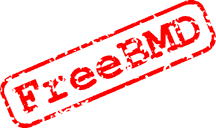
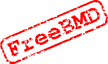 Age at Death Searches
Age at Death Searches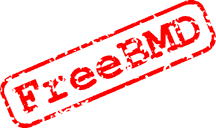
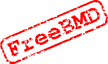 Age at Death Searches
Age at Death SearchesThis page gives you information about how to do searches that specify the Age at Death or the Date of Birth when searching for death entries. Up to March 1969 the index records contain the Age at Death, after that it is the Date of Birth, but because FreeBMD calculates one from the other you can do either search on all years covered by FreeBMD.
Being able to do a Date of Birth search when the index only has the Age at Death is useful because you may well know the Date of Birth, from other sources, but not the Age at Death. If you don't know when the person died knowing the Date of Birth would be of little help in doing the search without this special FreeBMD facility.
To do one of these searches you use the Death Age/DOB box on the search form. The following sections tell you what to put in this box.
The Age at Death is given as a number which is the Age at Death in years. The number may be zero indicating less than 1 year old (there are a few instances in the index of Age at Death being given in months - by suffixing with the letter "m" - but we consider these to be zero for search purposes). Because the Age at Death may not be known exactly, you can specify a range for the Age at Death, like the following:
56-58
The only restriction is that the first specified age must be less than the second.
Alternatively, you can specify an age plus or minus a number of years and this is done using the percent symbol (%) to mean plus or minus, thus the previous example would be
57%1
In addition to ranges being allowed in the search, some entries in the index also have a range. If the range specified in the search overlaps the range specified in the index, the entry will be shown in the search results.
From June 1969 the index contains the Date of Birth instead of the Age at Death. You use the same format format for the search criterion as given above and FreeBMD works out the Date of Birth.
To do a Date of Birth search specify the Date of Birth as
day/month/year
or
day/month/year-day/month/year
to indicate a range.
Note that the year must be specified as 4 digits (e.g. 1875) and either the day or the day/month can be omitted.
If only the year is specified, the plus or minus convention as for Age at Death (i.e. using the percent symbol) can be used, thus
1904%2
Before June 1969 the index only has Age at Death, but if you specify the Date of Birth FreeBMD does a search based on the Age at Death and the quarter in which the death was registered. However, the Age at Death derived from the Date of Birth has a wide latitude, typically 18 months when a precise Date of Birth is supplied and 30 months when only the year is supplied. This may result in you getting results outside the range that you had expected. The way in which FreeBMD calculates the Date of Birth range is given below.
However, for some early years the Age at Death is not present in the index and you may wish to exclude entirely those entries that do not have an Age at Death. If you check the box Match only recorded ages/DoB, you will only be presented with entries for which there was an Age at Death/Date of Birth recorded and it matched your search criteria.
When partially readable entries are transcribed by FreeBMD volunteers a special format is used to describe what can be read. By examining what the transcriber could read you may be able to eliminate some of these entries. Special characters used such as _ and * are used to transcribe such entries. The meaning of these is given here.
You don't need to read this section in order to do an Age at Death or Date of Birth Search. It is provided for those interested in how FreeBMD implements the Date of Birth facility.
The first issue to appreciate is that the date of death may be in the quarter the death is recorded in the index or in a preceding one. We limit it to the immediately preceding quarter in our calculations but there is in principle no limit to how far back the death may actually have occurred. In the following diagram each box represents a quarter. If there is an entry for a death in quarter b we assume the date of the death could be anywhere from the start of quarter a to the end of quarter b.
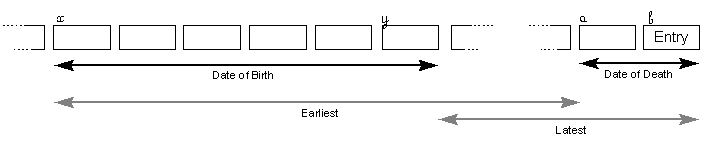
If we designate the Age at Death as n, the earliest the birth could have occurred is n+1 years before the start of quarter a, that is the person died just before their n+1th birthday. The latest the birth could have occurred is n years before the end of quarter b, that is the person had just had their nth birthday.
Hence if the Date of Birth falls in quarters x to y the death entry could be in quarter b.
So, if we know that the Date of Birth falls in quarter z, we are looking for an entry in which the Age at Death n and the registration quarter b satisfies
n * 4 >= (b - z) >= (n + 1) * 4 + 1
which can be re-arranged as
b - (n * 4) >= z >= b - ((n + 1) * 4 + 1)
If only the year of birth is known then we have to consider that the Date of Birth may be from March quarter of that year (zm) to the December quarter of that year (zd). We are now look for an entry for which
b - (n * 4) >= zm
and
zd >= b - ((n + 1) * 4 + 1)
If the Age at Death is given in months (designated m), the corresponding formula is
b - int(m/3) >= z >= b - (int(m/3) + 2)
_ (Underscore) |
A single uncertain character. It could be anything but is definitely one character. It can be repeated for each uncertain character. |
* (Asterisk) |
Several adjacent uncertain characters. A single * is used when there are 1 or more adjacent uncertain characters. It is not used immediately before or after a _ or another *.
Note: If it is clear there is a space, then * * is used to represent 2 words, neither of which can be read.
|
[abc] |
A single character that could be any one of the contained characters and only those characters. There must be at least two characters between the brackets. For example, [79] would mean either a 7 or a 9, whereas [C_] would mean a C or some other character.
|
{min,max} |
Repeat count - the preceding character occurs somewhere between min and max times. max may be omitted, meaning
there is no upper limit. So _{1,} would be equivalent to *, and _{0,1} means that it is unclear if there
is any character. Ensure the complete field is enclosed in quotes to avoid the comma
being taken as a field separator, e.g. "williams{0,1}".
|
? (Question mark) |
Only used where it is unambiguous that there are no characters in the field, e.g a missing Volume.
The question mark must be the only character in the field.
Note: If it is unclear whether the field is empty or not _{0,1} is used.
|
| Search engine, layout and database
Copyright © 1998-2025 Free UK Genealogy CIO, a charity registered in England and Wales, Number 1167484.
We make no warranty whatsoever as to the accuracy or completeness of the FreeBMD data. Use of the FreeBMD website is conditional upon acceptance of the Terms and Conditions |
 |