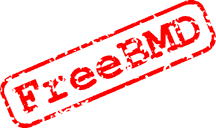
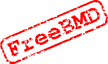 Hints and Help For Beginners
Hints and Help For Beginners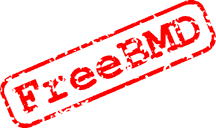
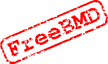 Hints and Help For Beginners
Hints and Help For BeginnersA better introductory guide for those who have not yet enrolled can be found by clicking here
It is strongly recommended that beginners use transcription software, rather then attempting to create the specialised upload files themselves with other software.
Most user difficulties will be avoided if you use one of these programs.
The programs have been designed to help FreeBMD transcribers increase their transcription rate and improve their accuracy. A significant performance improvement over other spreadsheet methods can be achieved, depending of course on the quality of the source data being deciphered.
The programs achieve this through a number of devices which minimize the keystrokes required, such as:
| This section contains basic information about using WinBMD. For more detailed information you should read the WinBMD Help, either by clicking on Help when running WinBMD or selecting WinBMD Help from the program menu |
The first time you start WinBMD you will be presented with the Batch Header screen. This has a number of boxes which need to be completed.
When the data screen appears you will notice that the first row has +PAGE,n in the first column. This is the page number of the scan you are transcribing, and is entered by the program from the information you put in the header. You start entering data from row 2.
If you are an ex SpeedBMD user you may wish to continue to use SpeedBMD filenames which have the extension .SCA. You can do this from the Options menu on the taskbar and selecting Use SpeedBMD Filenames at the top of the menu. WinBMD filenames have the extension .BMD.You can also decide which method of data entry you want to use. The choice is between Horizontal Tab and Vertical Tab. In Horizontal Tab mode you enter the surname and press Tab or Enter. The cursor will then move from column to column across the screen until you reach the page number column. In Vertical Tab mode when you enter a surname and press Tab or Enter, the cursor will move down to the next row. In this mode you enter a number of surnames and then move to the top of the next column and enter a number of forenames, continuing in this manner until you reach the last column.
After you've finished transcribing a page you need to enter +PAGE,n where n is the page number following the page number you have completed. For example if the page you have transcribed is number 100, you will need to enter +PAGE,101 on the next row after the last data entry. In WinBMD, just enter +PAGE, and the program will enter the page number for you.When you have finished transcribing and are ready to upload to FreeBMD, click on File > Send to FreeBMD. That's all there is to it! The file will be sent to FreeBMD and credited to you in the FreeBMD database.
These are just a few of the features in WinBMD to get you started. Click on 'Help' from the taskbar in WinBMD where you will find an excellent help-file.There are 3 sources for data - Scan data (downloaded from the web or sent to you as a photocopied page), Microfiche or Microfilm.
Press F3 to create a new Project and enter the Header Screen, or if you know you are using Scan data, you can use F7 to create a Scan Data Header with some special Scan defaults already entered.
This requires the user to work out a unique code.
SCANS : This requires a format given by YYEQnnnn
e.g YY (Year)= 73 for 1873,
E (Event)= M for Marriages etc,
Q (Quarter)=3 for third quarter Sep,
nnnn (Page Number)=0053 for page 53.
(This will become the Batch ID 73M30053 and with the suffix .SCA,
the filename of the Batch 73M30053.sca)
FICHE : This requires a format given by PEnnnnn.zzz
e.g E (Event)= M for Marriages etc,
nnnnn (Fiche No) eg 2977,
Suffix zzz = 101 and is automatically allocated.
(This will become the Batch ID PM2977.101, and
the filename of the Batch PM2977.101)
The preceeding P is always present
FILM : This requires a format given by PEYYYY.zzz
e.g Year YYYY= 1873 for 1873
E (Event)= M, for Marriages etc,
Suffix zzz = 101 and is automatically allocated.
(This will become the Batch ID PM1873.101, and
the filename of the Batch PM1873.101)
The preceeding P is always present
Press F3 to save rows in Batch,
Press ESC twice to save and quit.
An excellent proof reading aid is BMDVerify, a program written by volunteer David Lang. Using this program will help to ensure accuracy in your transcriptions. Download it here
Volunteers are also advised not to worry too much if all the data is unclear. If you are working from handwritten pages and you have not tried to read Victorian handwriting before you may not recognize the style of writing a lower-case p or s or x or z, or the florid style for many of the upper-case letters. There is a page giving guidance on reading Victorian handwriting which can be accessed by clicking here. Please enter as much as you can and flag the uncertain characters or fields so that corrections can be performed later by volunteers with access to source microfiche or microfilm.
Some common types of uncertainty that you are likely to encounter in your first few batches of transcription, and the technique to use for each of them, are given in the table below. The section after the table describes each of the formats.
| Uncertainty | Which Uncertain Character Format (UCF) to Use |
| Can't tell if it's an l or a t | Use the [lt] style of UCF |
| Can tell how many letters I can't read | Use the _ style of UCF, one _ for each letter |
| I think I can read the letter | Use the [x_] style of UCF, where x is what you think the letter is |
| It's 2 or 3 letters I can't read | Use the _{2,3} style of UCF |
| Don't know how many letters I can't read | Use the * style of UCF |
| Not sure if that's a letter or an ink blob | Use the _{0,1} style of UCF |
| There's nothing in one of the columns | Use the ? style of UCF |
_ (Underscore) |
A single uncertain character. It could be anything but is definitely one character. It can be repeated for each uncertain character. |
* (Asterisk) |
Several adjacent uncertain characters. A single * is used when there are 1 or more adjacent uncertain characters. It is not used immediately before or after a _ or another *.
Note: If it is clear there is a space, then * * is used to represent 2 words, neither of which can be read.
|
[abc] |
A single character that could be any one of the contained characters and only those characters. There must be at least two characters between the brackets. For example, [79] would mean either a 7 or a 9, whereas [C_] would mean a C or some other character.
|
{min,max} |
Repeat count - the preceding character occurs somewhere between min and max times. max may be omitted, meaning
there is no upper limit. So _{1,} would be equivalent to *, and _{0,1} means that it is unclear if there
is any character. Ensure the complete field is enclosed in quotes to avoid the comma
being taken as a field separator, e.g. "williams{0,1}".
|
? (Question mark) |
Only used where it is unambiguous that there are no characters in the field, e.g a missing Volume.
The question mark must be the only character in the field.
Note: If it is unclear whether the field is empty or not _{0,1} is used.
|
Note: Using a single * is preferable to spending a long time trying to decide the min and max values to use in the _{min,max} format, which is more precise.
Technical note: Although this UCF format has many similarities to regular expressions (e.g. Perl, Unix) it is not identical and in particular there is no escape mechanism.
Hints and Tips:
All accented characters should be transcribed with the accent (use the special characters feature).
Dipthongs are considered to be typographic conventions, rather than letters in their own right, and should be transcribed as such (the "oe" in Phoebe is two letters not one).
The German "sz" dipthong (the one that looks like a large open "B") is an exception to this and should be transcribed "as is".
Where repeated surnames are shown as "____" (or similar), your transcription should include the surname from the record above.
Examples:
Smith John.......Aston,6d 999 Smith John J.....Aston,6d 999 These assume NO full stop and none should be transcribed Smith John. .....Aston,6d 999 Smith John J. ...Aston,6d 999 These assume full stop and should be transcribed.
Here are two examples:
You come across the district Scorborough, which you feel sure should be Scarborough. Nevertheless you should type it as it appears in the source file. If you are using transcription software, you will be given the option of adding the district to the "picklist" of districts that is built in to the program. In a case like this you are advised not to add it, as you may inadvertently select the incorrect spelling in the future.
On the other hand you will quite often see shortened versions of the full names in the indexes, such as Scarbro', or Scarboro', and in these instances you may want to add the variations to the picklist.
It is important that when using the picklist you enter the district name exactly as seen on the source file. If the district is shown on the source file as Scarbro', but this spelling is not in the picklist, as you begin to type the name, the picklist is likely to suggest Scarborough. However, you should ignore this and enter it exactly as shown on the source file e.g. Scarbro'.
The +PAGE,n line has two functions, namely,
To enable the FreeBMD software to operate properly, the rule is that, in any particular file, the two or more +PAGE,n lines must have values of n which are in numerically sequential order. To illustrate this, the following is how the file of the complete transcript of an index page 256 should look,
+PAGE,256 Latham,Thomas,Liverpool,20,233 Latham,William,St. Martin in the Fields,1,142 ... (other entries in index page 256) Laurence,Sarah Frances,West Derby,20,629 Laurence,Stephen,Tonbridge,5,601 +PAGE,257
Please note the +PAGE,n line at the end. This must be there, but in this position at the end of the file, it only signifies that the transcript of the previous page (257-1=256) is complete; it says nothing about the actual page 257 (which may not even exist!)
Some volunteers prefer to transcribe multiple pages in one file. This is possible provided the syndicate allows it (some don't - so please check first) and also provided the pages transcribed are in sequential order. Thus the file containing the transcript of index pages 112-4 should look something like this,
+PAGE,112 Cooper,William,Kensington,1a,71 Cooper,William,Depwade,4b,235 ... (other page 112 entries) Cope,Edith,Aston,6d,310 Cope,Edmund Joseph,Neath,11a,595 +PAGE,113 Cope,Edna,Macclesfield,8a,119 Cope,Edward,Wolverhampton,6b,509 ... (other page 113 entries) Copley,Louisa,Huddersfield,9a,301 Copley,Mary Ann,Huddersfield,9a,307 +PAGE,114 Copley,Percy Alfred,Leeds,9b,535 Copley,Robert,Chesterfield,7b,765 ... (other page 114 entries) Corbett,Edward,Wigan,8c,55 Corbett,Eliza,Dudley,6c,153 +PAGE,115Again note the +PAGE,115 at the end - this merely signifies that the above page 114 (115-1) is complete.
There may be occasions when you don't want to, or are unable to complete a page before uploading to FreeBMD. For instance, you may have completed part of a page when a database update is due, and decide to upload the transcribed records so as not to miss the update. Or you may break off for a coffee part way through a page and return to find that your dog has torn your source file to shreds!
In either of these instances, you would not include a +PAGE,n after your last transcription, because the end +PAGE,n is only inserted at the end of a complete page. When you eventually complete the rest of the page you would then type in the end +PAGE,n before uploading to FreeBMD.
But note that in the multipage example above, the +PAGE,113 line not only identifies the index page of following entries, but also implicitly signifies that the page 112 above is complete (similarly for the +PAGE,114 line). So to obey the rules, only the last page in a file can ever be incomplete.
The page number that you should use depends upon the source that you are transcribing. Use the following flowchart to determine what the correct number is to use with +PAGE.
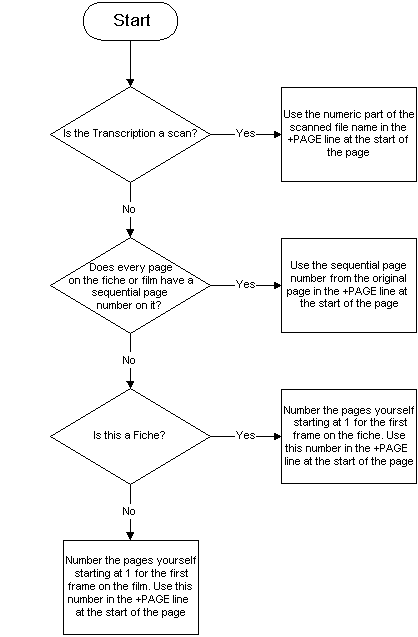
For example, you might be transcribing a page of the name JONES, when you come across the following:
JONE, Albert, District, 1a, 123, after which the name JONES continues.
Following the rule of 'type what you see', you should type JONE, but then if you wish, you can insert in the row immediately following:
#THEORY Surname should be JONES.
If there is more than one record affected, say N, use the following form:
#THEORY(N)So, continuing our previous example:
JONE, Albert, District, 1a, 123 #THEORY(3) Surname should be JONES. JONE, Charles, District, 3a, 324 JONE, David, District, 11a, 642 JONES, Edward, District, 9a, 912Note that the #THEORY(N) is put after the first record but N is the total number of records including the first.
Go to File Management and follow these steps:
For Scanned data ignore the ".sca" or ".bmd" extension and enter just the prefix e.g 73M0053 or 1873M3H0053
For fiche or film the file name has to be changed very slightly. Just before the file extension (e.g .101) there is a period or full stop. This should be changed to an underscore. As such, the file PM1873.101 would be changed to PM1873_101, etc.
(The large "content" box is not a "comment" box. It is there to allow records to be uploaded using cut and paste for users with browsers that don't support sending files (IE3.00 and many MACs).)
Don't expect to see your entries on FreeBMD until the next database update is carried out by our Systems Administrator.
Note that after upload, your uploaded files can be corrected and re-uploaded. All is not lost if you find you have been transcribing incorrectly!
It is recommended that you do not make corrections to the header lines in the file (the lines starting with +) without first consulting your co-ordinator.
Note that this name often contains the date, event and page number of the transcription. If you want to change any of these you must make the corresponding change to the content of the file (using the Rename/edit facility described below).
Advertisement
| Search engine, layout and database
Copyright © 1998-2025 Free UK Genealogy CIO, a charity registered in England and Wales, Number 1167484.
We make no warranty whatsoever as to the accuracy or completeness of the FreeBMD data. Use of the FreeBMD website is conditional upon acceptance of the Terms and Conditions |
 |